Your PC's fans are like tiny vacuum cleaners, working hard to keep your computer cool. Over time, they can get clogged with dust and dirt, which makes your computer run hot and slow. Let's learn how to clean these important parts safely and easily.
According to Tom's Hardware editor Matt Safford, "A clean PC fan isn't just about looks – it's essential for keeping your system running at its best and avoiding damage from overheating."
Think of cleaning your PC fans like dusting your room – it's a simple job that makes everything work better. Whether you have a desktop computer sitting on your desk or a laptop you carry around, keeping the fans clean helps your computer stay healthy and last longer.
This basic maintenance task isn't complicated – you just need to be gentle and careful while cleaning. With the right steps, you can get rid of dust bunnies and dirt that slow down your computer's cooling system. Just like you wouldn't want to breathe in a dusty room, your computer needs clean air to work properly.
Dusty Fans Degrade Performance
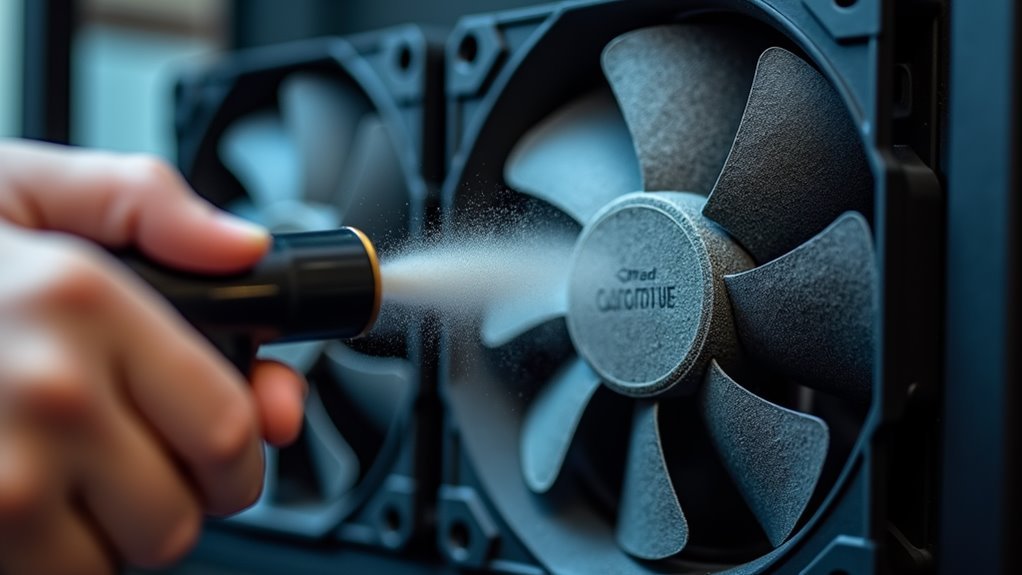
When your PC's fans become clogged with dust, you'll notice a significant drop in your computer's performance.
A dust-clogged computer fan doesn't just make noise – it throttles your PC's performance and puts your system at risk.
Dust buildup forces fan blades to work harder, creating more noise and potential hardware damage.
We recommend you clean your PC every 6-12 months to prevent thermal throttling, which slows down your system.
Regular maintenance keeps your computer running smoothly and extends its lifespan.
Let's explore the essentials of proper PC fan cleaning, including both the recommended techniques and common mistakes to avoid.
We'll walk through the step-by-step process of safely cleaning your computer's fans while protecting sensitive components.
Together, we'll cover everything from basic safety precautions to advanced cleaning methods, ensuring your PC stays cool and runs efficiently for years to come.
Things to Do When Cleaning a PC Fan
Keeping your PC fan clean is essential for maintaining peak system performance and preventing overheating issues that could damage your computer components. Regular maintenance of your PC fan not only extends its lifespan but also guarantees proper airflow throughout your system, ultimately protecting your investment and keeping your computer running smoothly.
- Power down completely – Shut down the computer and unplug all power sources to guarantee safety.
- Access the fan – Remove necessary computer case panels to reach the fan components.
- Hold fan in place – Prevent blade rotation while cleaning to avoid damage to the fan motor.
- Use compressed air – Blow away loose dust and debris in short bursts from multiple angles.
- Apply isopropyl alcohol – Clean stubborn dirt with a cotton swab or soft cloth moistened with alcohol.
- Inspect components – Check for signs of wear, unusual noises, or damage while cleaning.
- Allow drying time – Let any cleaning solutions completely evaporate before reassembly.
- Reassemble carefully – Replace all panels and reconnect power sources properly.
- Test operation – Power on and verify the fan spins freely without unusual sounds.
- Schedule next cleaning – Mark calendar for next maintenance in 6-12 months.
Things to Avoid When Cleaning a PC Fan
Cleaning a PC fan requires careful attention to avoid damaging this essential component that keeps your computer running at ideal temperatures.
While regular maintenance is important, using incorrect cleaning methods can lead to permanent damage or reduced performance of both the fan and surrounding components.
- Harsh cleaning solutions – Chemical cleaners can corrode fan materials and leave residue that attracts more dust.
- Wet cleaning methods – Water or liquid cleaners can cause electrical shorts and rust formation.
- Compressed air at close range – High-pressure air can damage fan bearings and cause the blades to spin too fast.
- Cotton swabs or cloth fibers – These materials can leave behind debris that clogs the fan or gets caught in the blades.
- Metal tools or brushes – Hard implements can scratch surfaces and damage delicate fan components.
- Fan blade manipulation – Forcefully moving or stopping blades can break them or damage the motor.
- Cleaning while powered – Working on a powered fan risks electrical shock and component damage.
- Disassembly without expertise – Taking apart fan assemblies can break mounting points and void warranties.
Steps
Keeping your PC fans clean is essential for maintaining proper airflow and preventing overheating issues in your computer system.
Clean fans guarantee peak performance, reduce noise levels, and extend the lifespan of your hardware components by preventing dust buildup that can restrict airflow and cause thermal throttling.
Step 1: Power down your computer completely and unplug all cables.
Step 2: Open the computer case to access the fans.
Step 3: Hold the fan blades steady and use compressed air to remove loose dust, spraying in short bursts.
Step 4: Apply isopropyl alcohol to a cotton swab or microfiber cloth and gently clean each fan blade.
Step 5: Remove and clean any dust filters with compressed air or wash with mild soap and water.
Step 6: Allow filters to dry completely if washed.
Step 7: Reassemble all components, confirming filters and fans are properly secured.
Step 8: Reconnect power cables and test the fans for proper operation.
Final Thoughts
Regular maintenance of your PC fans will reward you with years of reliable performance and ideal cooling.
We recommend setting a reminder to clean the fan every 3-6 months using compressed air and isopropyl alcohol.

Maintaining clean PC fans is a simple yet essential task that can greatly extend your computer's life and performance. While it may seem intimidating at first, regular cleaning only takes a few minutes and can prevent costly repairs or replacements down the line.
The key is to establish a consistent maintenance schedule, ideally checking your fans every three months.
Remember that prevention is always better than cure – keeping your workspace and computer area dust-free will reduce the frequency of deep cleaning needed. By following proper safety precautions and using the right tools, you can easily keep your PC fans running efficiently.
Don't wait until your computer starts overheating or making unusual noises. Take action today and make fan cleaning a regular part of your PC maintenance routine.
Your computer will reward you with better performance, quieter operation, and a longer lifespan.






