Having a clean USB port is essential for maintaining optimal performance and functionality of your device. Over time, debris and dust can accumulate inside the port, hindering the connection between the USB cable and the port itself. If you’re experiencing connection issues or find that your USB device isn’t being recognized, it’s likely time to clean your USB port. Thankfully, with a few simple steps, you can easily clean and restore your USB port to its pristine state.
To begin, make sure your device is powered off to avoid any potential damage. Next, grab a flashlight and gently inspect the USB port for any visible debris or dust. Use a small, soft-bristled brush or a can of compressed air to carefully remove any loose particles from the port. Be gentle throughout this process to avoid causing any damage to the port or its delicate components.
If you still notice dirt or grime wedged into the port, it’s time to bring in the big guns. Dampen a cotton swab or a microfiber cloth with isopropyl alcohol or a specialized electronic cleaner. Gently brush or wipe the inside of the USB port, ensuring you don’t exert too much pressure. Allow the port to air dry completely before reconnecting any USB devices.
Remember, maintaining a clean USB port is crucial for smooth data transfer and uninterrupted device functionality. By periodically cleaning your USB port, you’ll be ensuring a reliable connection and prolonging the lifespan of your device.
Dos
Dos
- Use a can of compressed air to remove dust and debris
- Gently insert a clean cotton swab dampened with rubbing alcohol to clean the contacts
- Use a soft brush to remove stubborn dirt or lint
- Inspect the USB port for any visible damage before cleaning
- Allow the USB port to fully dry before plugging in any devices
Donts
Donts
- Do not use any sharp or abrasive objects to clean the USB port
- Avoid spraying liquid directly into the USB port
- Do not apply excessive pressure while cleaning
- Avoid using dirty or wet cleaning materials
- Do not use a vacuum cleaner to clean the USB port
Step 1
Disconnect the USB device from the port
Step 2
Use compressed air to remove dust and debris from the USB port
Step 3
Gently clean the USB port with a soft brush or cotton swab
Step 4
Use a toothpick or plastic pick to carefully remove any remaining debris
Step 5
Reconnect the USB device to the port and ensure it is properly inserted
Final thoughts 💭
Cleaning a USB port is a simple and important maintenance task to ensure proper connectivity and functionality. By using compressed air, a clean toothbrush, or a cotton swab dipped in isopropyl alcohol, you can remove any dust, debris, or dirt that may be hindering the USB port’s performance. Remember to be gentle and avoid using excessive force to prevent any damage. Regularly cleaning your USB port will help maintain a reliable connection and extend the lifespan of your device.

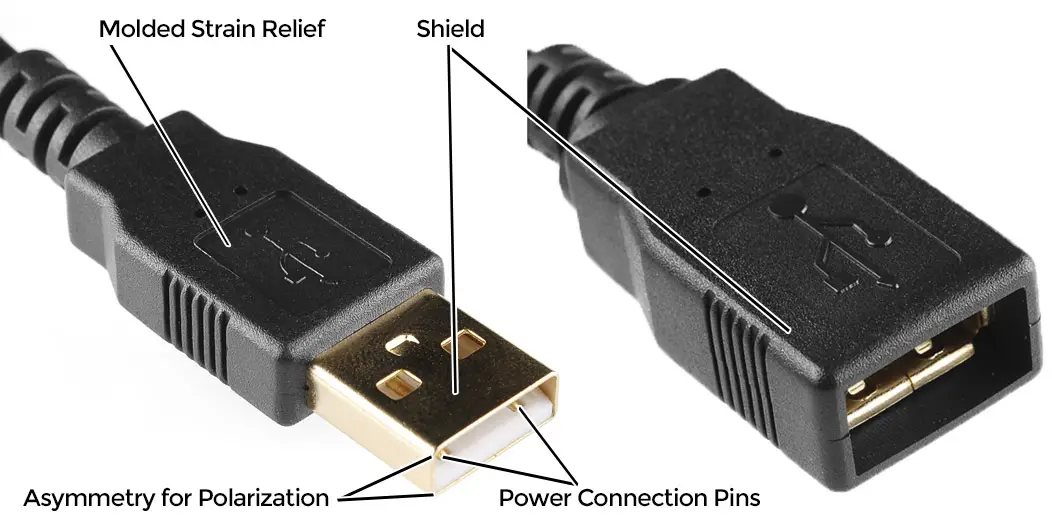




Leave a Reply